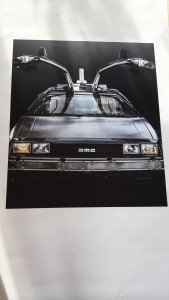Wer etwas mehr Arcade-Feeling möchte, muss die Funktion HLSL in MAME aktivieren.
Damit die Scanline-Funktion für einen normalen Monitor aktiviert wird, muss an den unten genannten Einstellungen nur noch folgendes angepasst werden:
hlsl_snap_width 1280
hlsl_snap_height 1024
Nachdem man die gewünschte Bildschirmauflösung eingestellt hat, ist die Funktion direkt aktiviert.
Weitere Detailinformationen gibt es im Artikel HLSL for everyone.
Hier die gesamte Konfiguration:
#
# DIRECT3D POST-PROCESSING OPTIONS
#
hlsl_enable 1
hlslpath hlsl
hlsl_ini_read 0
hlsl_ini_write 0
hlslini %g
hlsl_prescale_x 0
hlsl_prescale_y 0
hlsl_preset -1
hlsl_write
hlsl_snap_width 1920
hlsl_snap_height 1080
shadow_mask_alpha 0.1
shadow_mask_texture aperture.png
shadow_mask_x_count 320
shadow_mask_y_count 240
shadow_mask_usize 0.09375
shadow_mask_vsize 0.109375
curvature 0.0
pincushion 0.02
scanline_alpha 1.0
scanline_size 1.0
scanline_height 1.0
scanline_bright_scale 1.0
scanline_bright_offset 0.0
scanline_jitter 0.05
defocus 0.0,0.0
converge_x 0.2,0.0,0.0
converge_y 0.0,0.0,0.0
radial_converge_x 0.2,0.0,0.0
radial_converge_y 0.0,0.0,0.0
red_ratio 0.85,0.15,0.0
grn_ratio -0.05,1.05,0.0
blu_ratio -0.025,-0.025,1.05
saturation 1.0
offset -0.15,-0.16,-0.16
scale 1.15,1.16,1.16
power 1.1,0.95,0.8
floor 0.0,0.0,0.0
phosphor_life 0.0,0.0,0.0
#
# NTSC POST-PROCESSING OPTIONS
#
yiq_enable 0
yiq_cc 3.59754545
yiq_a 0.5
yiq_b 0.5
yiq_o 0.0
yiq_p 1.0
yiq_n 1.0
yiq_y 6.0
yiq_i 1.2
yiq_q 0.6
yiq_scan_time 52.6
yiq_phase_count 2
#
# VECTOR POST-PROCESSING OPTIONS
#
vector_length_scale 0.8
vector_length_ratio 500.0
#
# BLOOM POST-PROCESSING OPTIONS
#
vector_bloom_scale 0.3
raster_bloom_scale 0.1
bloom_lvl0_weight 1.0
bloom_lvl1_weight 0.21
bloom_lvl2_weight 0.19
bloom_lvl3_weight 0.17
bloom_lvl4_weight 0.15
bloom_lvl5_weight 0.14
bloom_lvl6_weight 0.13
bloom_lvl7_weight 0.12
bloom_lvl8_weight 0.11
bloom_lvl9_weight 0.10
bloom_lvl10_weight 0.09